This guideline is applicable for articles section as well as all other sections which allow summary.
The summary field, along with the main heading, is very important for search engine optimisation since the same is re-used as meta description in this site.
The summary field is significant because that appear directly on the search results page in Google and other search engines.
Take a look at the below image which is a Google search result page:
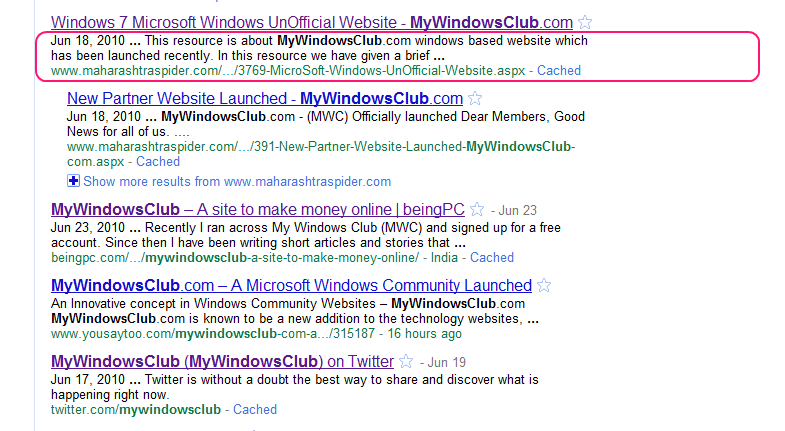
In the image, you can see that under the title, a short summary is displayed (which is marked in a red box).
If you provide a good summary of your resource, that summary will appear in the Google result page. If there is no proper summary, then Google will randomly pick some portion of text and display it there, which may or may not be interesting for the viewers. If the summary is not relevant or important, people may not bother to click on that result and may move on to some other results, by losing a visitor to our resource.
So, provide a good summary for all of your resources.
* The summary should be at least 2 sentences (3 is ideal).
* The summary should be complete by itself and should not be the continuation of the title. If you copy the summary and send to someone in an email, they should be able to understand what is it all about.
* Summary should be complete sentences and not some phrases.
* Summary can be something like this:
In this article, I will explain [main topic] Also, I have mentioned about (topic1, topics 2, topic3 etc)
Example 1:
Let us take the resource "How to disable Aero in Windows 7" as an example. A good summary can be like this:
In this article, I will explain how to disable Aero in Windows 7.
Even though it is a great feature, sometimes you may want to disable it for performance reasons".
Example 2:
Article title: Which is the best Antivirus?
Summary:
In this article, I will explain some of the best antivirus
software available in the market. Antivirus is very important to keep
your Windows PC safe from malware.
In most cases, you can start the summary with the words "In this article, I will explain ...."
Some notes:
* Do not write everything in capital letters.
* Use proper grammar and spelling.
* Do not use few comma separated words as the summary. Summary should be meaningful and complete sentences.